About SnapTik.Media
Welcome to the most powerful video downloader website for TikTok without watermark 2023 at our SnapTik.Media. As you all know, TikTok is one of the largest video sharing social networks in the world today. With a large number of users and a diverse and rich video store. That’s why we always encounter interesting videos and want to download them to our phones or computers to keep those interesting videos.

However, Tiktok does not allow us to download those videos easily. That’s why we created SnapTik to help you download TikTok videos easily and simply. With just a few simple steps, you can download TikTok videos or TikTok mp3s to save on your phone or computer.
Key features on SnapTik Media
We founded and released the SnapTik.Media website to help you download Tiktok videos quickly and easily. That is also the most powerful feature of SnapTik.Media. However, on our SnapTik.Media there are many other powerful features such as:
- Download Tiktok videos without watermark quickly.
- Download Tiktok simple mp3 music for free.
With the above 2 main features, it will help you download Tiktok videos or Tiktok mp3 music friends easily and quickly.
Advantages of using SnapTik.Media
When you use our SnapTik.Media. You will enjoy the following advantages:
- Download Tiktok videos and download Tiktok mp3 for free.
- Extremely fast Tiktok video download speed only takes 1-3 seconds.
- There are no ads on the page.
- Diverse languages used by everyone in the world.
- Use on all devices such as phones, computers, tablets …
In addition, when using SnapTik.Media you also encounter many other outstanding features. Let’s explore using SnapTik.Media now.
How to download Tiktok videos without watermark on SnapTik Media
If this is your first time using our SnapTik.Media to download TikTok videos or Tiktok mp3s. Then don’t worry too much, soon we will show you in detail how to use SnapTik.Media to download TikTok videos or mp3 Tiktok in the easiest way. Please follow the detailed instructions below:
Step 1 : Go to the Tiktok application or website and select the video to download.
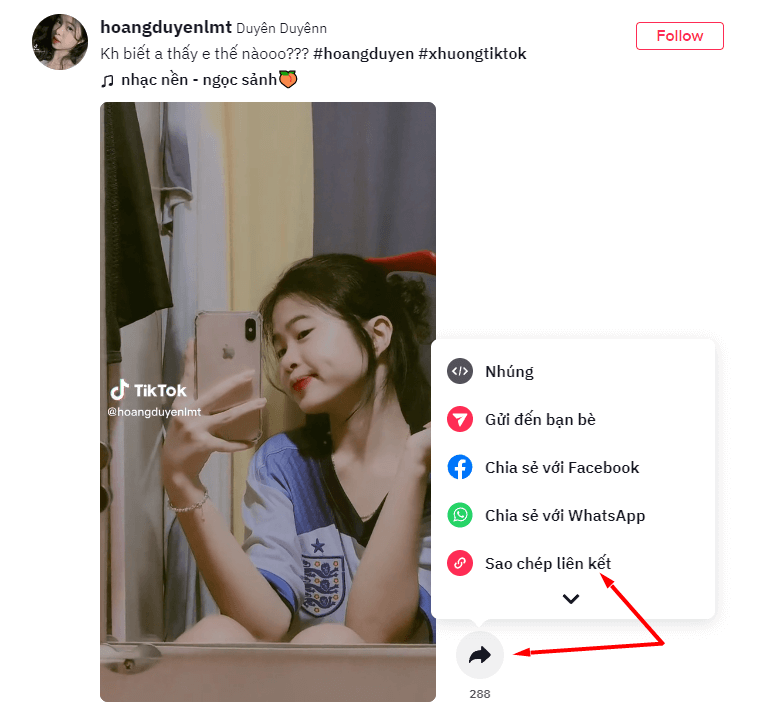
Step 2: Click the Share button right below the TikTok video and select ” Copy link ” as shown below:
Step 3 : After copying the Tiktok video link. Go back to SnapTik.Media and Paste the link into the empty box as shown below:
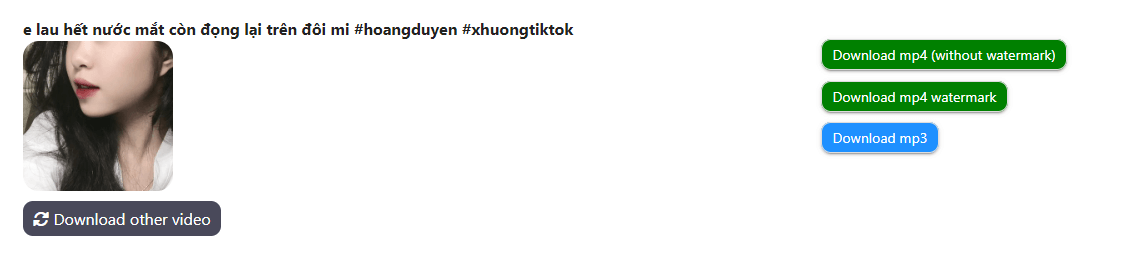
Step 4 : Click the Download button and wait for a moment for SnapTik.Media’s system to process.
Step 5: Finally, click the Download mp4 button (without watermark) to download Tiktok videos without watermark.
With just the above simple steps, you can quickly download Tiktok Videos without watermark to save on your phone or computer.
If in the process of using SnapTik Media you have difficulty? Take a look at our frequently asked questions when using SnapTik Media below to find the fastest answers.